
In this tutorial, we will guide you on how to install STBEmu Pro on FireStick. The steps apply to all Amazon Fire TV products, including the FireStick 4K, FireStick Lite, Fire TV Cube and FireStick 4K Max. However, we will first learn more about STBEmu Pro and what it does before jumping into the installation process.
What Is STBEmu Pro?
If you are an IPTV enthusiast, you might be aware of the words MAG Box and Set Top Box (STB). The STB is one of the longest-standing devices that convert video content to digital and analog TV signals. On the other hand, a MAG Box is a device specifically made to enable you to stream IPTV content on your TV.
STBEmu is short for STB Emulator, an IPTV app that lets you imitate a MAG Box. There are two STBEmu apps, the STBEmu and the STBEmu Pro. STBEmu is free, but you’ll have to put up with ads. On the other hand, STBEmu Pro costs $5.49 to give you a premium and ad-free streaming experience. Here at VooIPTV we will provide you with the pro one for FREE.
In laypeople’s terms, STBEmu Pro is an application that lets you add and configure IPTV services to stream content from the internet. Its user interface allows you to load your Internet channels and navigate around easily. If you know your way around IPTV services and configuration, this is one of the decent IPTV applications to use on your FireStick.
According to the developer, STBEmu supports the emulation of MAG 250, MAG270, and MAG 322. Because it’s an emulator, this app houses no content or channels. You need an active IPTV subscription from VooIPTV to watch content on the app.
How to Install STBEmu Pro on FireStick
As I mentioned, STBEmu Pro is unavailable on the Amazon App Store. For this reason, you can’t install it directly on your FireStick. Instead, you need to sideload the APK file using the Downloader app, then install the app on FireStick.
We’ll divide the installation process into two parts: preparing your FireStick to download a third-party app and sideloading the app through the Downloader app.
Part 1: Prepare Your FireStick To Download STBEmu Pro
The first step is to install the Downloader app. You can use the Find > Search option on the home screen to get Downloader from the Amazon Store.
The second step is to enable Downloader for sideloading. By default, your FireStick does not allow the installation of third-party apps. Therefore, you need to tweak some settings to allow your FireStick to install a third-party app. This factor brings us to the second step, allowing installation from unknown sources. To do this, navigate to the Developer options under Settings and turn on Apps from Unknown Sources.
If you already have the Downloader app on your FireStick and the settings set to allow installation from unknown sources, skip to part 2.
Part 2: Install STBEmu Pro on Your FireStick
Follow the below steps to sideload STBEmu Pro on your FireStick:
1. On your FireStick home screen, click My Apps.
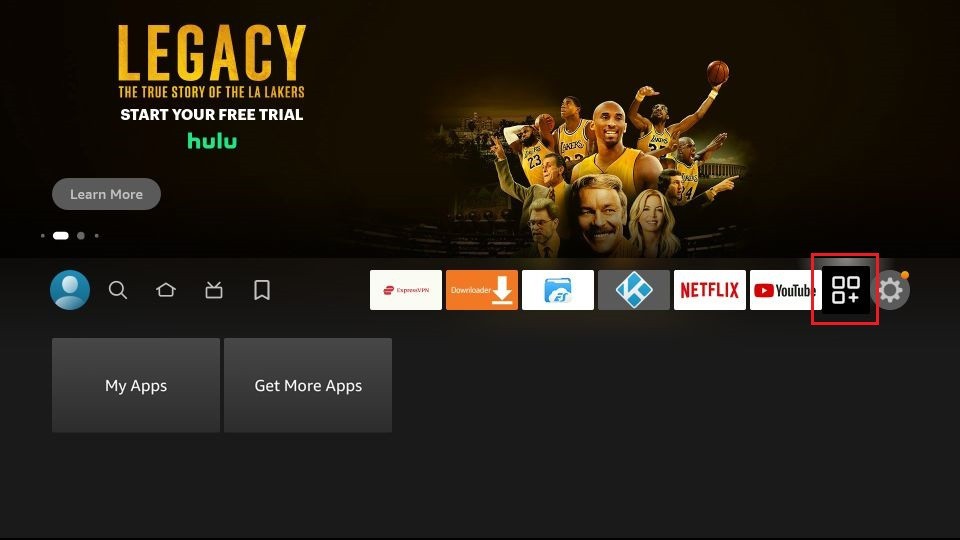
2. Navigate to the Downloader app and click on it.
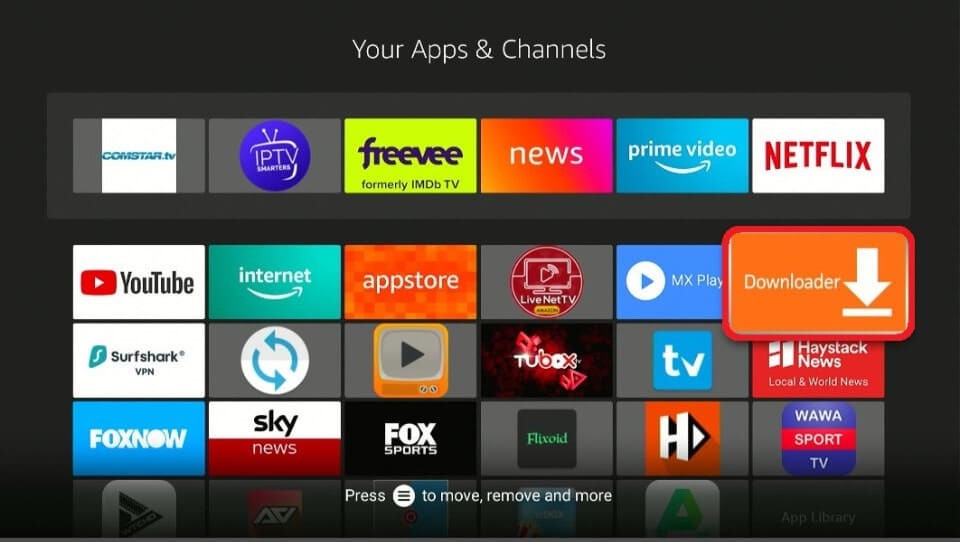
3. Click the URL box.

4. Enter the following URL: http://bit.ly/4663377 and click Go, then wait a few moments for the APK file to download.
5. Click Install.
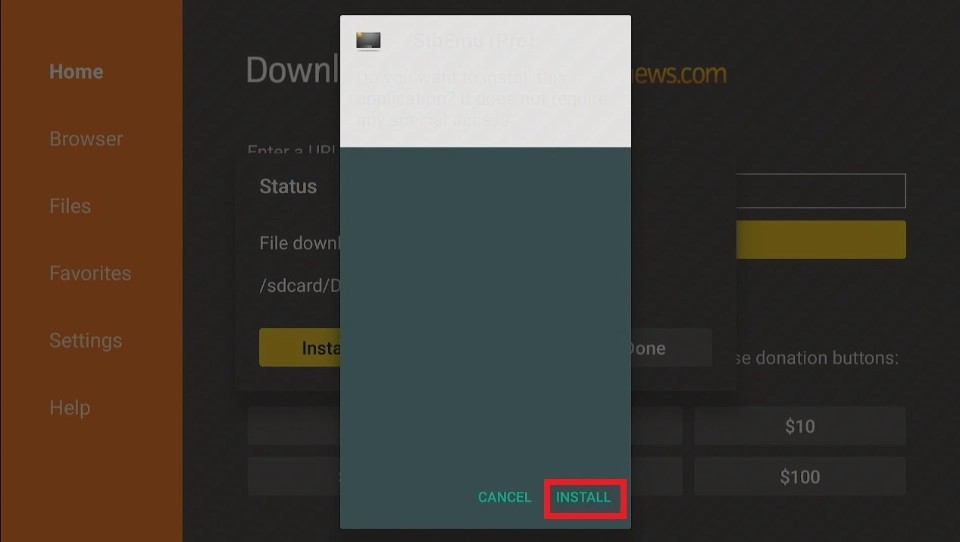
6. Click Done.
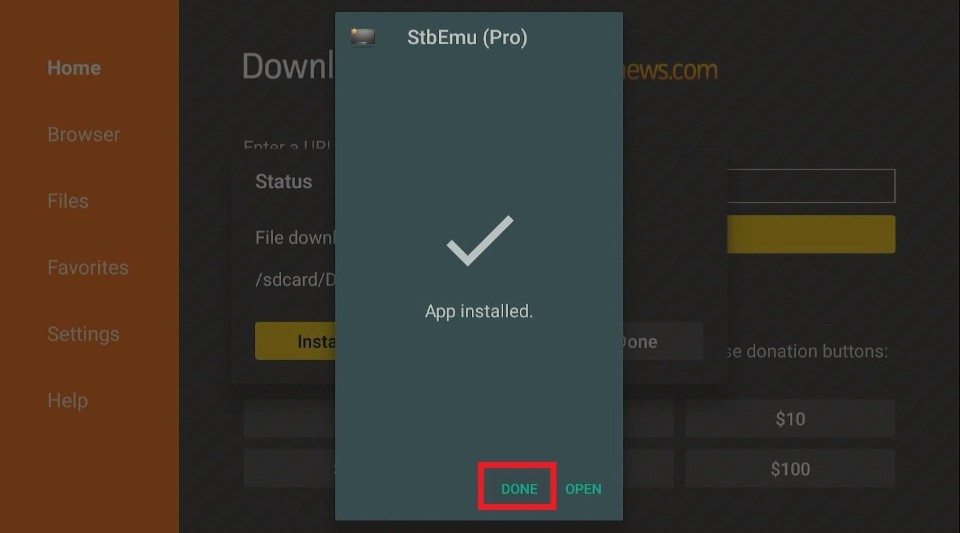
7. Click Delete to remove the APK file from your FireStick.
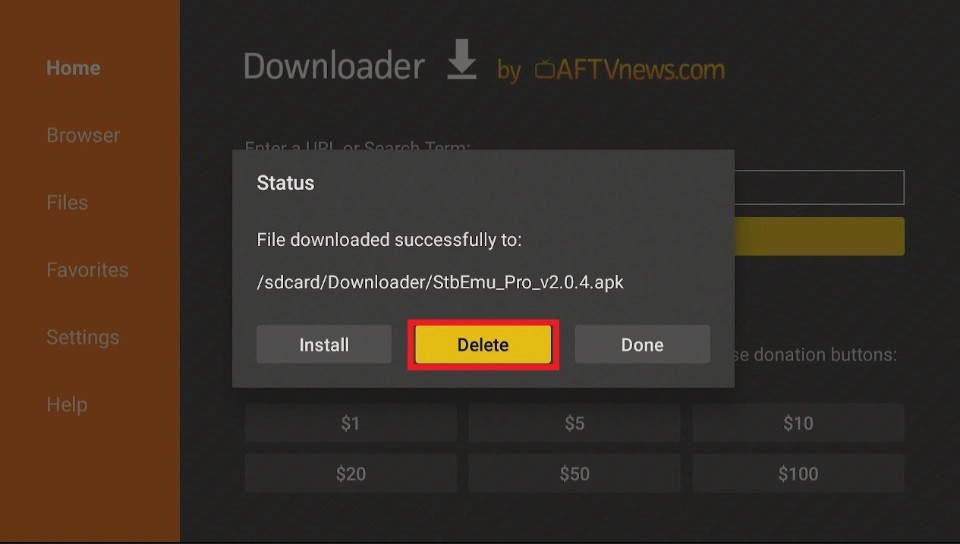
How to Use STBEmu Pro on FireStick
STBEmu Pro has a simple user interface that is easy to navigate. You’ll see three options when you launch the app: Configure application, Restore Settings, and Close. Press the Configure application option to configure the app to run your portal.
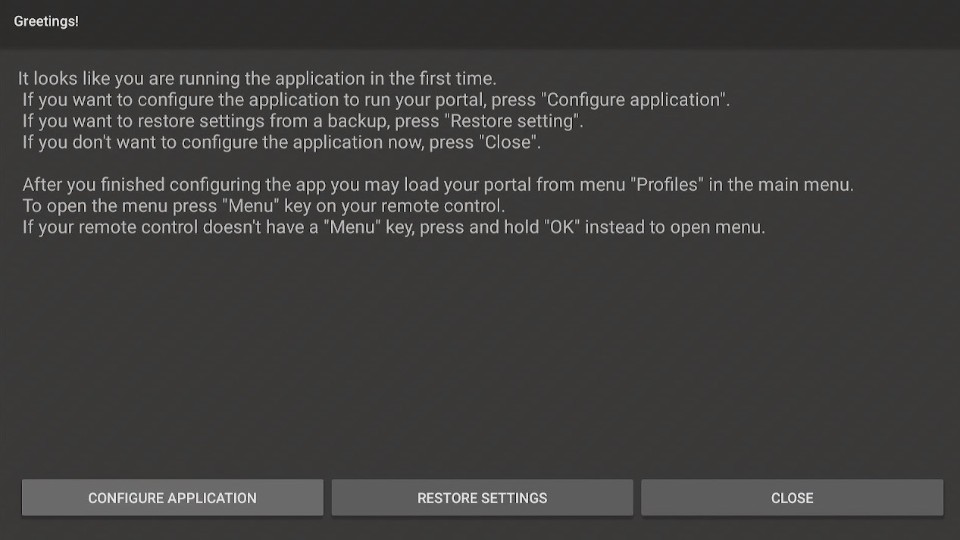
Clicking Configure application leads you to a new menu with four sections. These sections are Common settings, Configure keymaps, Profiles, and About. The Common Settings sub-menu lets you customize several aspects of the app, such as App language, UI visibility time, screen orientation, navigation bar, overlay buttons, and more.
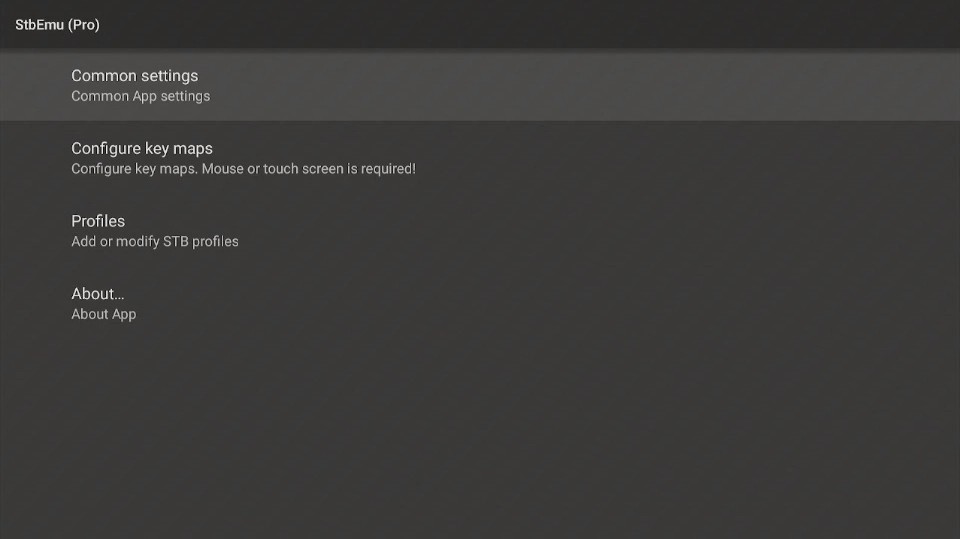
To configure the app for your VooIPTV portal, open Settings, then configure your profile. You can configure more than one profile. After adding your profile, customize the settings, including the audio language, aspect ratio, and subtitles.
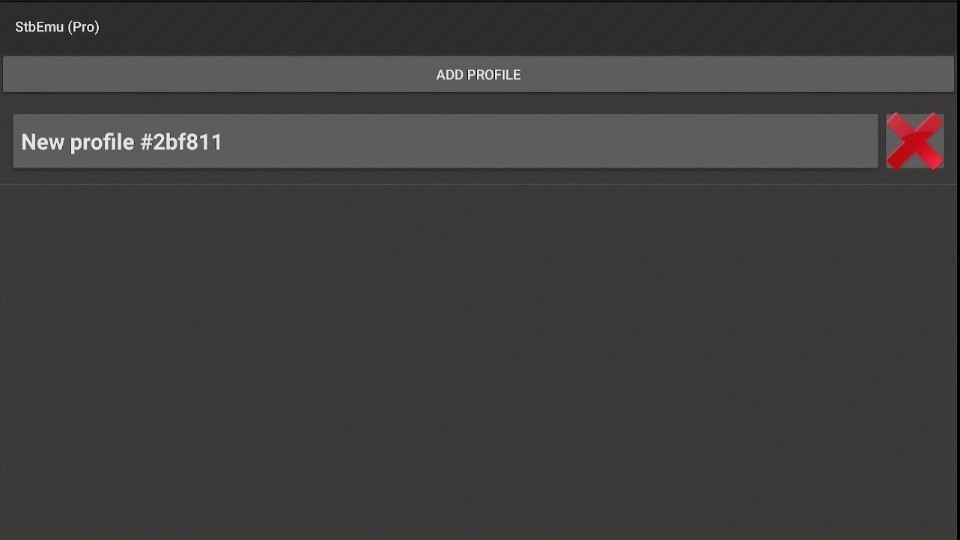
Hover over the “New Profile” option and once highlighted press enter .
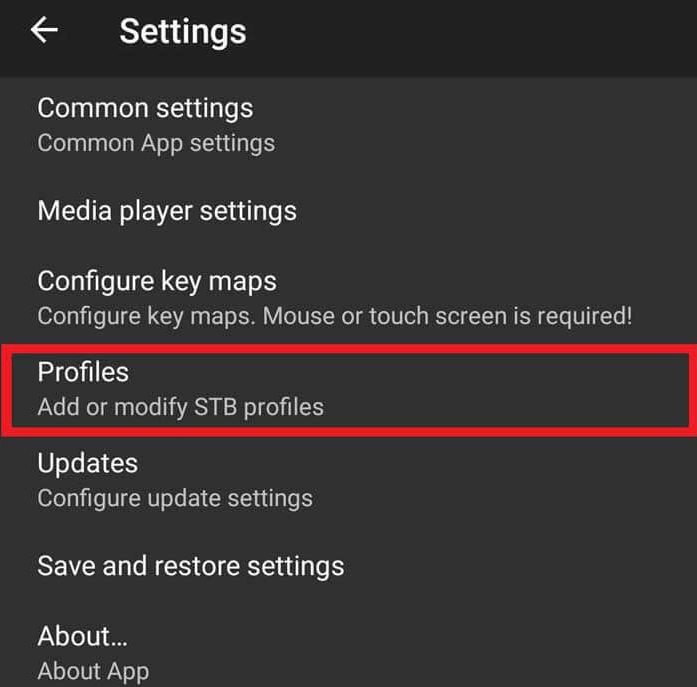
Next, go into “Portal Settings”.
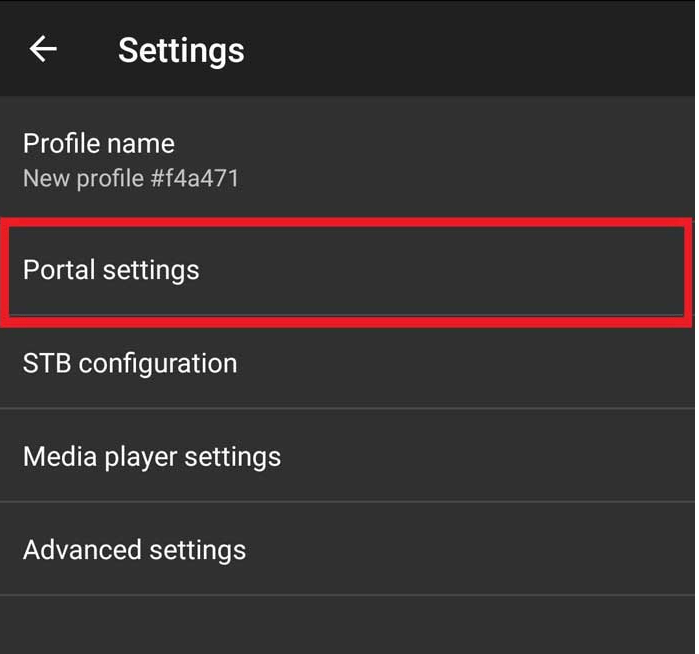
Here you’ll see ‘Portal URL’ as the first option. You will have to edit this field with the VooIPTV portal. This should be sent to you in the confirmation email.
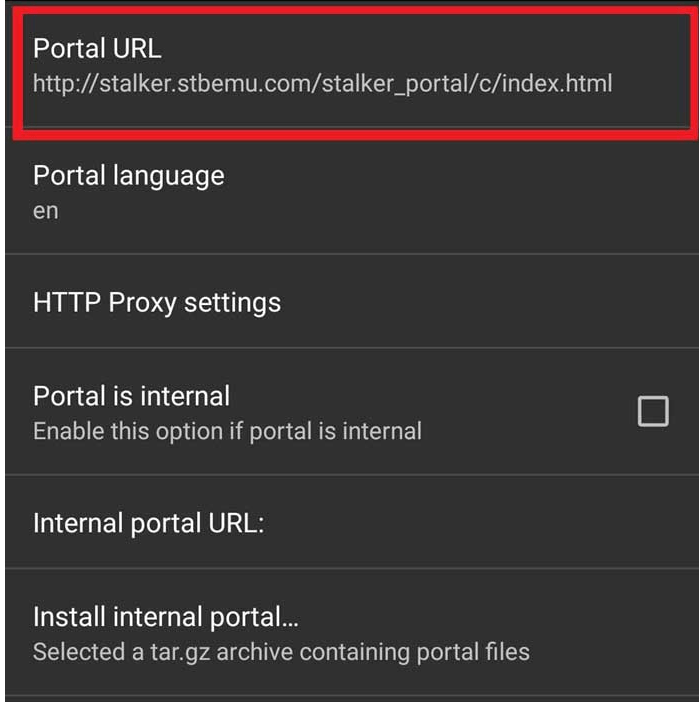
Exit back one page, back to the profile settings, here select “STB configuration” option.
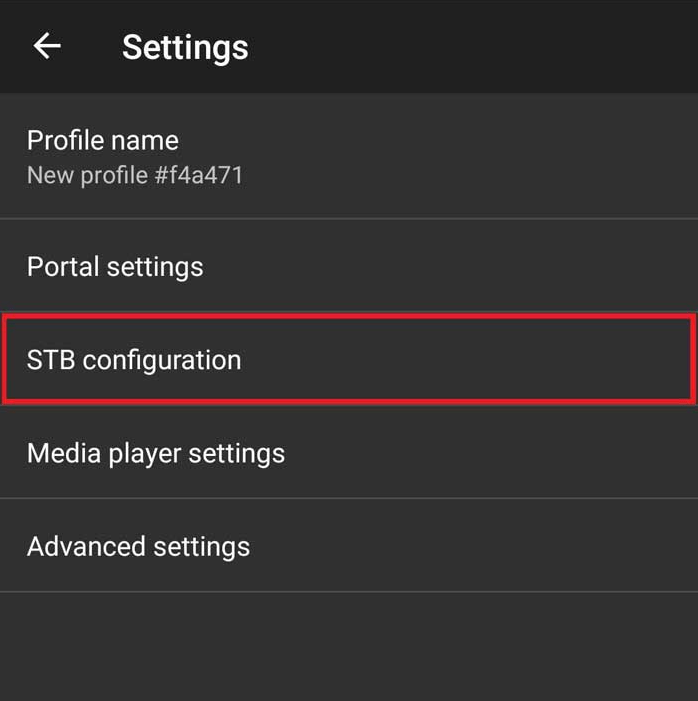
Inside the STB configuration you’ll see MAC Address beginning with 00:1A:79. This is the address you’ll need to give us. It’s important you have the correct MAC address activated entered here as this is what enables STB emulator access to the server.
In this case, a MAC address was generated for you to edit the default MAC to match the one created.
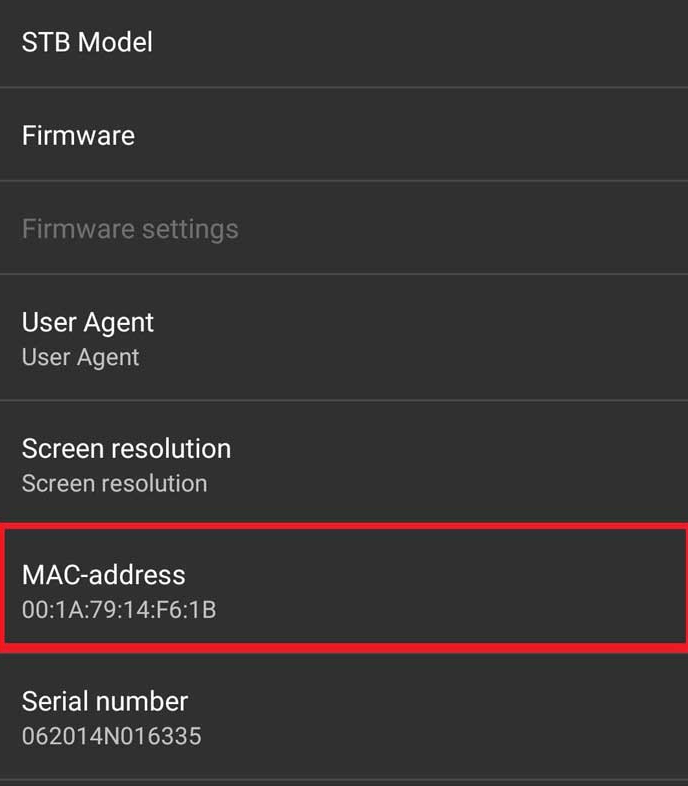
We’re done configuring the app, now just keep pressing back or exit until you see the blue screen. From here use the mouse cursor and select anywhere on the screen, this will reveal the on-screen remote. Select the 3 dots on the upper right-hand side of the screen.
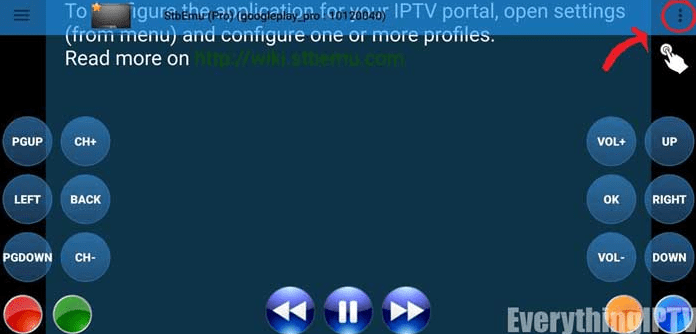
This will bring up the drop-down menu. Here select profile twice, this will make the screen flash and will restart the portal. If everything has been entered correctly and your service has been activated you’ll see a yellow loading bar.

Another way to reload the portal is to select on the upper left-hand side of the screen and you’ll see an option titled “reload portal”.
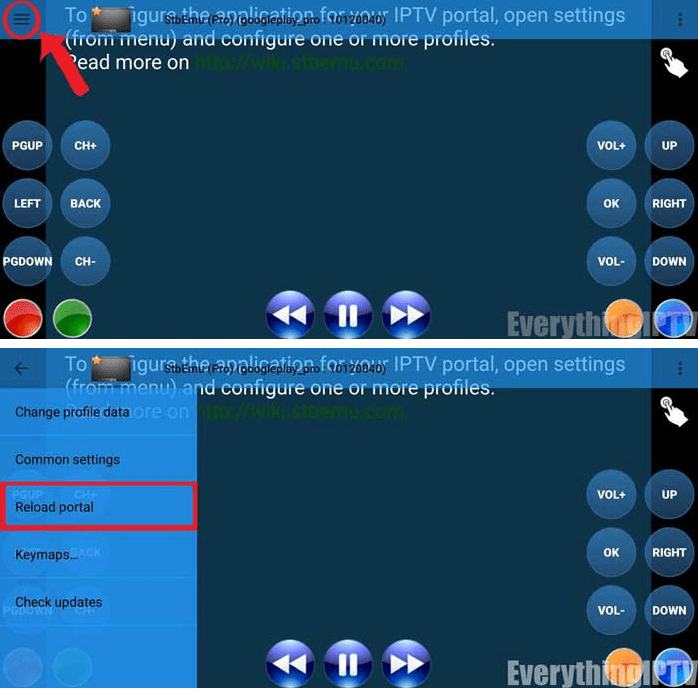
That’s all there’s to it, you should now have access to the service.
