
IPTV Smarters pro apk is not available on the official Amazon app store. So we have to sideload IPTV smarters apk on firestick. For sideloading, we will use Downloader App for Fire TV Stick.
Prerequisite:
Since the app is not available from the official Amazon Store, we need to make some minor modifications to install the file. Only then you can download IPTV Smarters on Firestick.
- Visit the Firestick home screen and tap on the Settings option.
- Next, head over to the My Fire TV/Device section.
- Choose the Developer option.
- In the next screen, you can find two options- enable ADB debugging and apps from unknown sources option. Enable ADB debugging.
- Check the apps from unknown sources option as well and click on a turn on when a pop up appears.
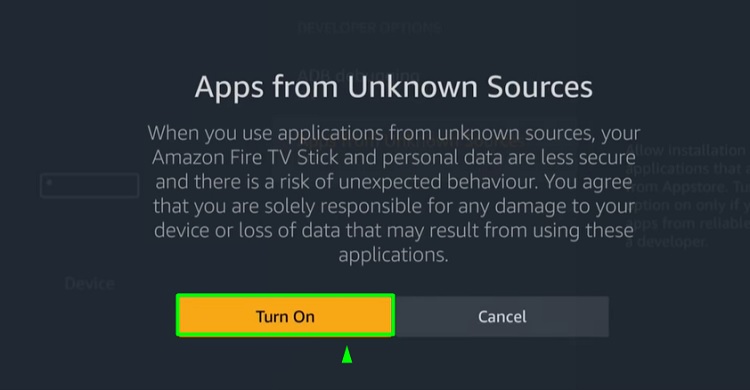
Method 1 – Install IPTV Smarters on Firestick through Downloader
- Click the search bar on your firestick home screen.
- With the help of the On-screen keyboard, enter Downloader in the search bar.
- From the results displayed on the screen, choose the downloader app. Tap on the Download button to start the download.
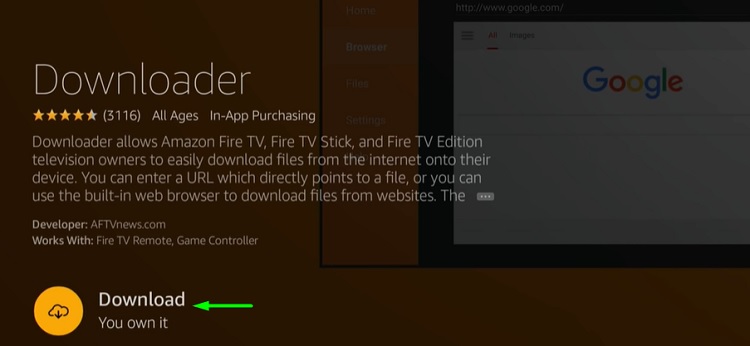
- Once the download is completed, the installation proceeds automatically. After the installation, click the open button.
- Click on the allow button to permit access to the app on your Firestick.
- Launch the Downloader app and in the home tab, and in the home tab, enter the following URL- http://bit.ly/44588996 and tap on the Go button.
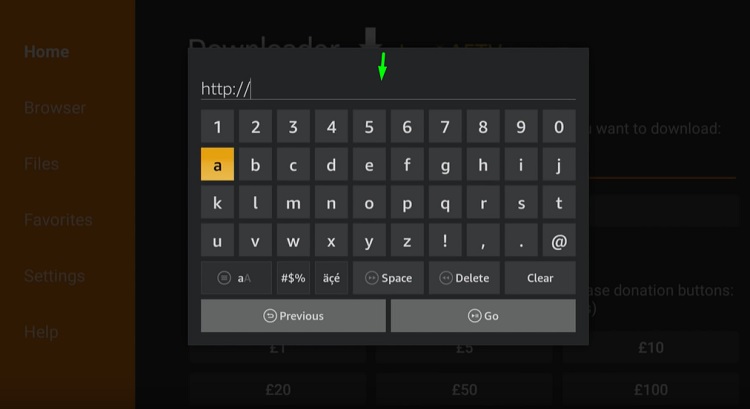
- Once the app has established a connection with the server, click the Download button.
- Once the download is completed, click on the install button.
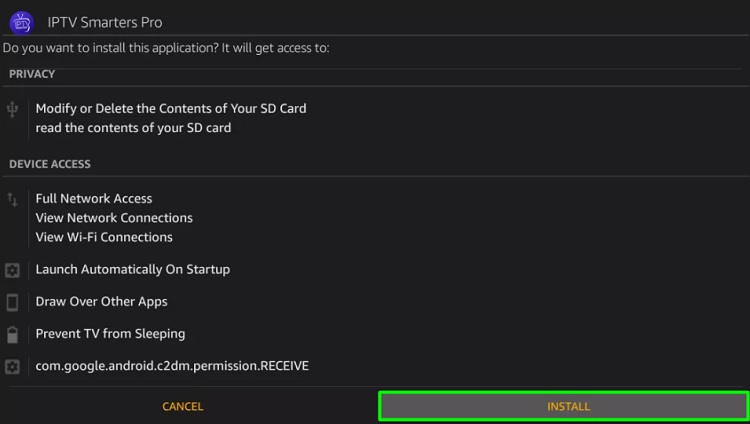
- Finally, click Open to launch IPTV Smarters on Fire TV Stick.
