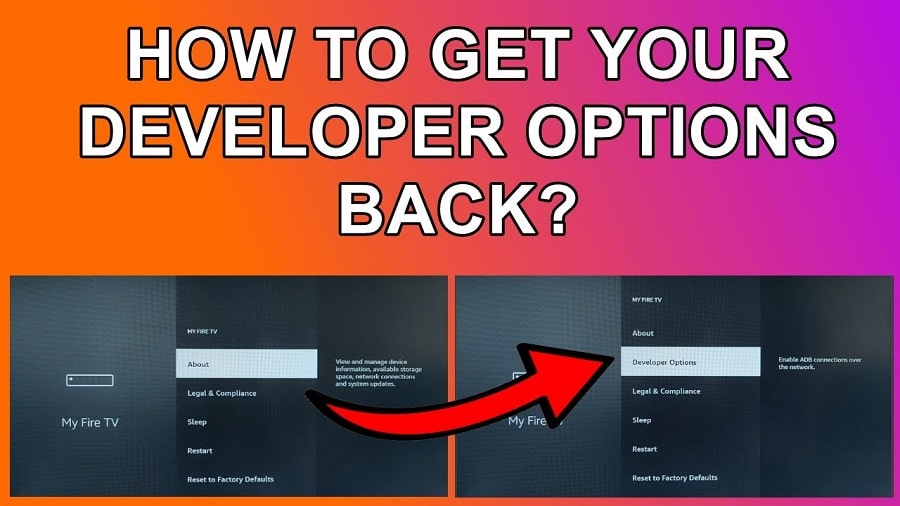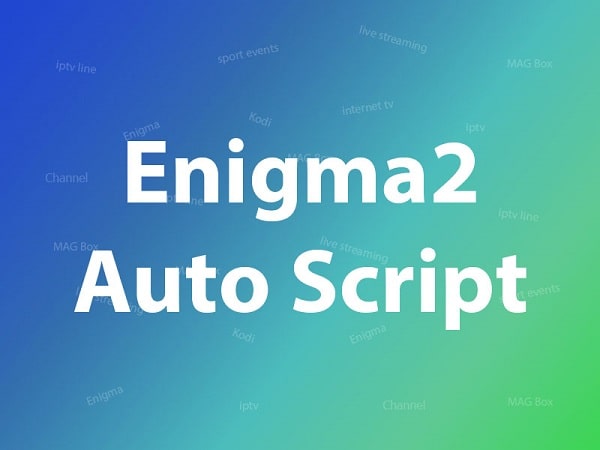How to Install TiviMate on Firestick
TiviMate is a popular IPTV player that allows you to stream live TV channels from various IPTV providers. This guide will walk you through the process of installing TiviMate on your Amazon Firestick device. Prerequisites Before proceeding with the installation, ensure you have the following: An Amazon Firestick device connected to your TV. An active In …